This is an old revision of the document!
Table of Contents
Database Build
Before FS-FlightControl can be used the main product database needs to be built based on your flight simulator data.
This process is explained in this section.
First Program Start
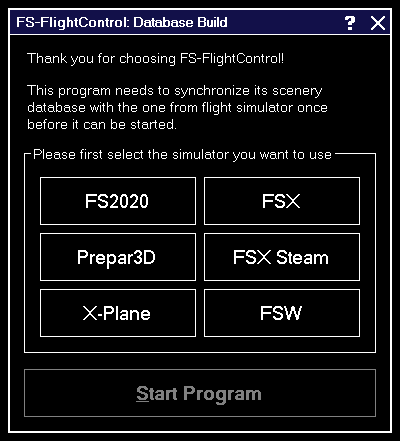
On the first program start this dialog will appear asking you which type of simulator you would like to use together with FS-FlightControl.
In case you would like to use more than one simulator, no worries, you will be able to add more later on.
Database Build for Prepar3D/FSX/FSW
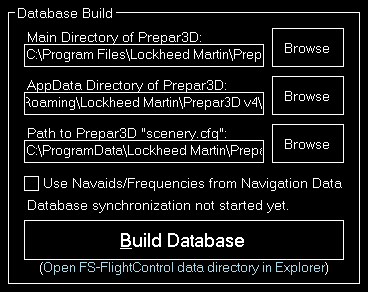
If you use FS-FlightControl on the same computer where also Prepar3D, FSX oder FSW is installed both needed paths should be detected completely automatically and you just need to click on the button Build Database.
But if you would like to use FS-FlightControl on a different computer connecting to flight simulator over network, then please use the SimConnect Network Wizard before starting FS-FlightControl.
After the SimConnect Network Wizard has been completed and you did not skip the remote folder access tasks both paths needed for the database build should be detected automatically again.
In rare cases where you should not be able to create a network share usable from your FS-FlightControl computer, you could also install FS-FlightControl on your flight simulator computer first just for database build, then copy the database to your FS-FlightControl computer manually. For this reason there is a small link in the dialog shown above that allows you to open the FS-FlightControl data directory. The file that needs to be copied after a successful build is the Database-[SimulatorName].bin.
Database Build for X-Plane
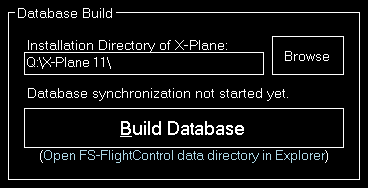
In case of the X-Plane simulator type only the main simulator installation directory is needed.
Also here a local installation of X-Plane 10 or 11 is detected automatically.