This is an old revision of the document!
Table of Contents
Title Bar
In the title bar of FS-FlightControl much information is displayed that is explained in the following.
Additionally some actions can be triggered from the title area as well.
Product Name and Version

First the product name and the current product version is displayed.
License Status

Next on the left side you see your license status.
Loaded Aircraft

At first on the right side the name of the loaded aircraft is displayed.
Connection Status
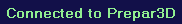
Beside that the current connection status to the flight simulator is shown.
This can be either Connected in green, Connecting… in yellow or Disconnected in red.
If you click on the connection status the connection to flight simulator will be disabled resulting in the text Disabled being displayed in blue. Clicking on it once again will enable the connection again.
Window Action Icons
![]()
On the top right you can find several window action icons.
Their functionality is in the display order like this:
- Minimizes the FS-FlightControl window to the task bar.
- Maximizes the FS-FlightControl window. If it was already maximized clicking again on this icon will revert it to normal window state.
- Detaches the currently loaded FS-FlightControl module to a separate window.
- Opens this online manual.
- Closes the FS-FlightControl program.