This is an old revision of the document!
Main Menu Buttons
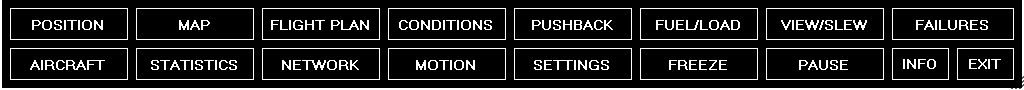
On the bottom of the FS-FlightControl window the main menu buttons are displayed.
All buttons in the first row and the buttons up to Settings in the second row as well as the About button will show the corresponding FS-FlightControl module.
The Freeze button will trigger an aircraft position freeze in flight simulator. This means that you can still control the aircraft (flight simulator is not paused), change parameters like pitch and bank angle as well as airspeed, but the aircraft will not leave its current position. This can be used, for example, after the aircraft was positioned on an approach to give the pilot a chance to get all aircraft parameters like airspeed under control before the real approach starts.
In contrast the Pause button will completely pause the flight simulator.
Finally the Exit button will close the FS-FlightControl application.
Right down at the bottom right there are some small diagonal lines displayed. Click and hold in this area to resize the FS-FlightControl window to your needs.