Table of Contents
Access Control
Restrict the access to your commercial simulator using our NFC-based access control solution.
Simulator Locked
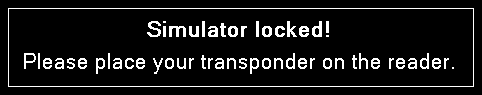
As long as the simulator is not activated using a valid transponder with enough credits left the user will only see this message and the simulator will be forced into pause mode making it unusable.
Session Activation
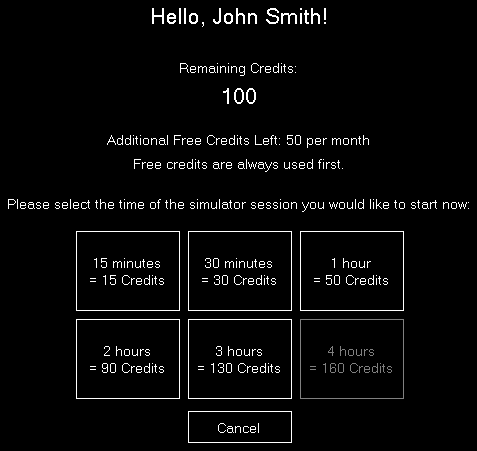
After the user has presented a valid transponder to the transponder reader this session activation screen will be displayed.
First the user sees the remaining credits and potentially also free credits based on the individual user access control options defined in the Settings module.
Now a session time package can be selected: This will deduct a certain amount of credits (again as configure in the Settings module) from the transponder and activates the session.
From now on the simulator will functions normally till the session time has expired.
Protections
When the access control system is activated FS-FlightControl will not allow the user to minimize or even exit the program.
To ensure that the user cannot work around that the user should not be able to change programs for example with a keyboard.
We would recommend to use only a touch screen without mouse or keyboard for the instructor station computer.
FS-FlightControl should run maximized (ideally started automatically on Windows start) with the taskbar being hidden automatically as well.
This ensures that the user cannot work around the simulator access protection and can only use the simulator with a valid transponder card.