Table of Contents
Motion
Operate and monitor motion as well as control loading devices by Brunner Elektronik.
This way you remote control the software CLS2Sim provided by Brunner Elektronik that all everyday tasks can directly be monitored and controlled from within FS-FlightControl.
Only for in-depth profile changes you still need to use CLS2Sim directly.
Motion Platform
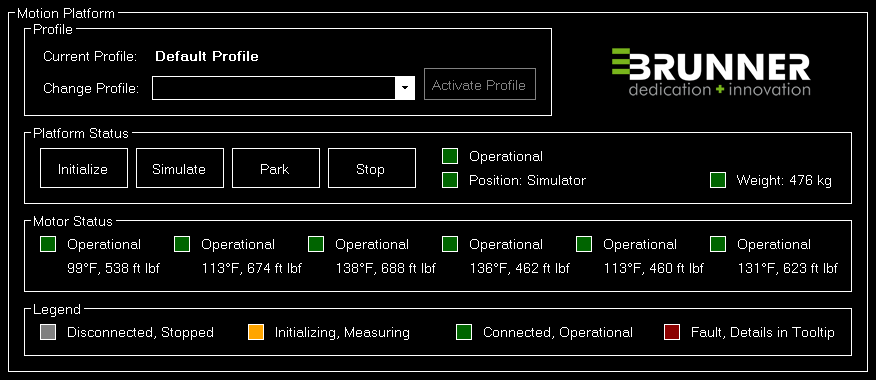
The first section is about your motion platform.
Profile
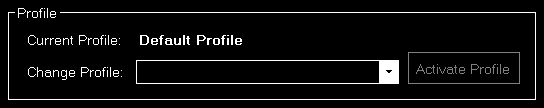
First the currently active profile is displayed.
Additionally you have the option here to select a different profile and active it.
Platform Status
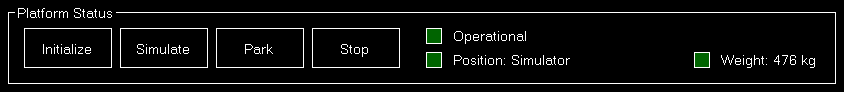
The platform status shows if it is currently operational as well as what the current position and weight of the platform is.
You can also use the buttons Initialize, Simulate, Park and Stop to trigger corresponding actions regarding the devices.
Motor Status
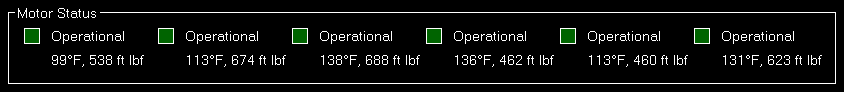
The motor status shows if each of the motors is currently operational as well as what the current temperature and force is.
Legend
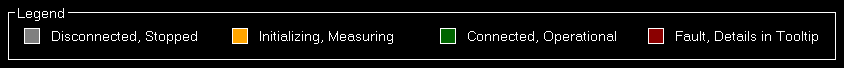
Finally the color legend of the status colors is shown here.
Control Loading

The second section is about your control loading devices.
Profile
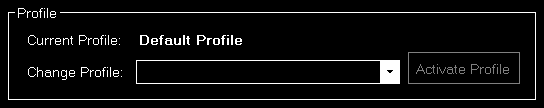
First the currently active profile is displayed.
Additionally you have the option here to select a different profile and active it.
Hardware Status
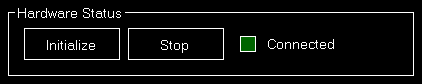
The hardware status shows if CLS2Sim is currently connected to the motion and control loading devices.
If that is the case you can use the buttons Initialize, Stop and in case of current problems also Fault Reset to trigger corresponding actions regarding the devices.
Simulator Status
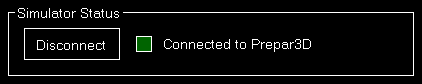
The simulator status shows if CLS2Sim is currently connected to a flight simulator. This also includes the name of the flight simulator.
You can use the button showing Connect or Disconnect accordingly.
Device Status Pilot
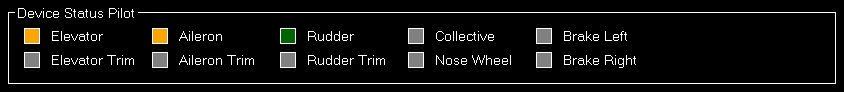
Here you see the current status of all motion devices related to the pilot position.
Device Status Copilot
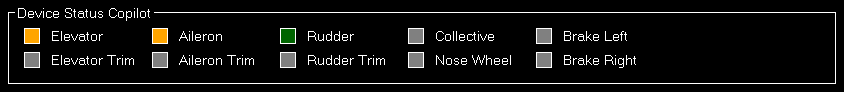
Here you see the current status of all motion devices related to the copilot position.
Device Status General
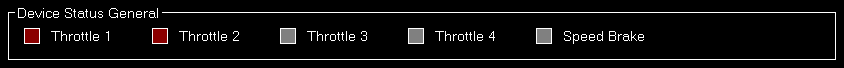
Here you see the current status of the remaining motion devices not related to a pilot position.
Legend
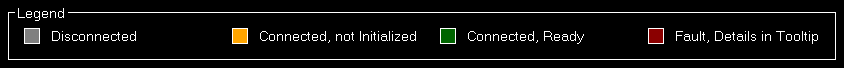
Finally the color legend of the status colors is shown here.