Touch Input Helper
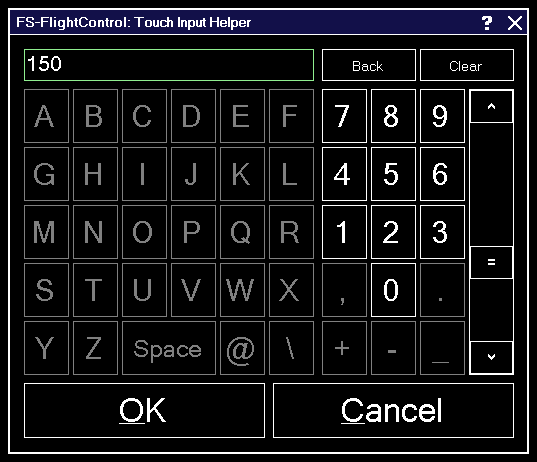
The touch input helper dialog enables you to easily work with FS-FlightControl also with a touch-enabled monitor or tablet device without any keyboard or mouse involved.
Only buttons with characters and numbers that can be used in the current text field will be enabled.
In case of numeric fields with a specific usable number range you will also see a scroll bar on the right that allows you an easy selection of a number within that number range.
By default the touch input helper is enabled and will pop-up whenever you click or touch in an input field.
If you should not like or need this, you can easily disable it in the Settings module.
 Note: While the Android or iOS app is connected the touch input helper gets activated automatically independent of your settings.
Note: While the Android or iOS app is connected the touch input helper gets activated automatically independent of your settings.